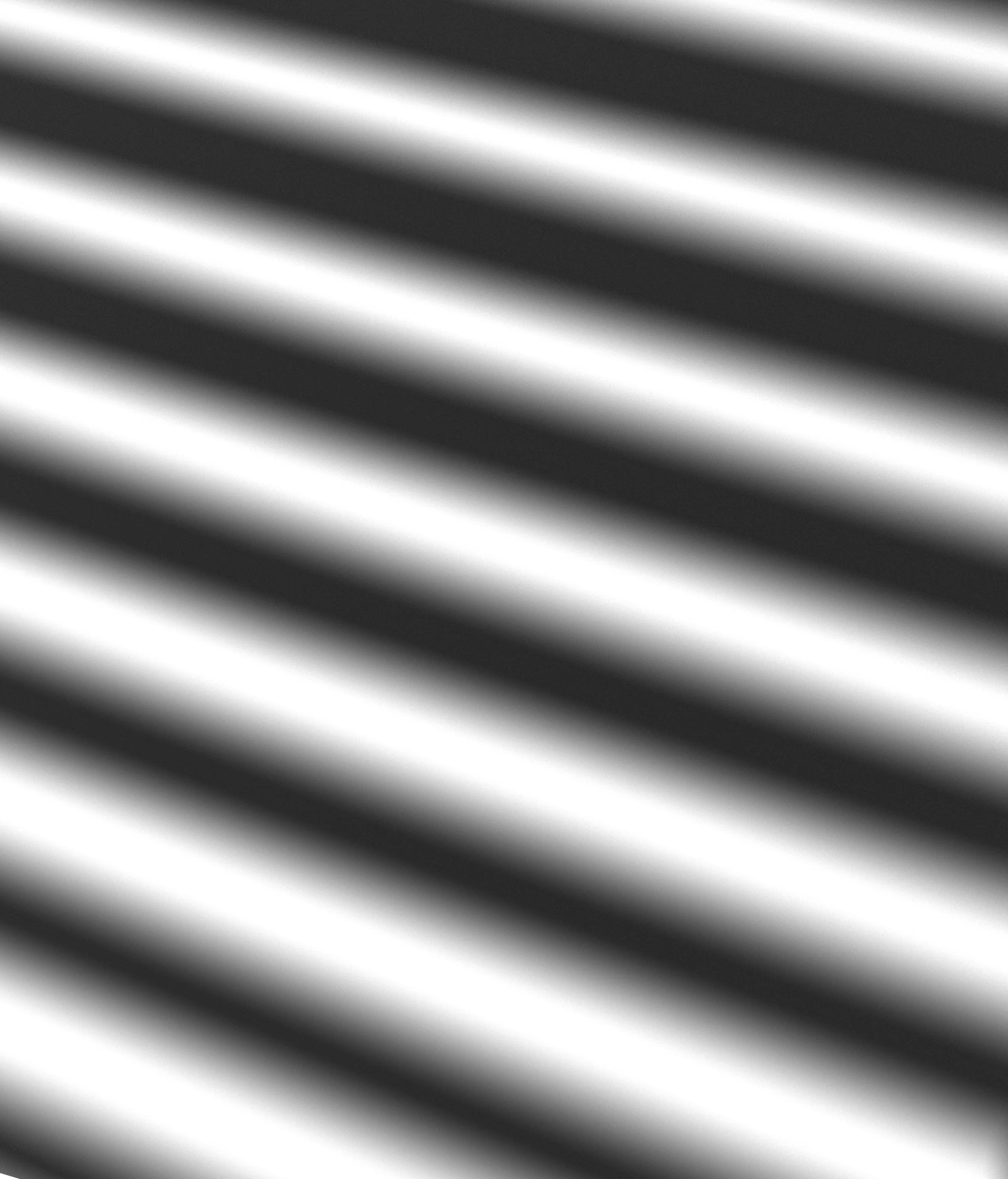

SecuQR - Trust in Every Scan
Mobile App for QR-Based Counterfeit Detection
Overview
SecuQR is a blockchain-secured anti-counterfeit platform that empowers consumers to verify product authenticity in seconds. This case study explores the mobile app design crafted to ensure trust, usability, and impact from scanning to validation.
Objective
Build trust through an intuitive scan experience
Educate users through clear scan outcomes (genuine, fake, error)
Deliver sleek UI without sacrificing technical accuracy
Design for scalability across products, devices, and use cases
Research & Insights
User pain point: “Is this product genuine?”
Market gap: Current anti-fake apps are clunky or brand-specific.
Inspiration: Simplicity of payment apps + reliability of shipping trackers
Target user: End-consumers, luxury shoppers, manufacturers
I mapped the emotions users go through confusion, doubt, relief and crafted UI microstates to support each of them clearly.
User Flow
Design Language
SecuQR’s visual identity draws from a modern color system and precise typographic pairing that reflect the brand’s core values: security, clarity, and technological trust.
Color Palette – Clean, Secure & Scalable:
Teal (#17BFBF): Freshness, trust, and digital clarity
Navy Blue (#284B76): Depth, reliability, and professionalism
Bright Green (#2BC64D): Action, verification, and success
Neutral White (#FFFFFF): Clean space and legibility across UI and print
Typography – Functional & Modern:
General Sans: A geometric sans-serif with subtle warmth, used for headings, logos, and hero sections
Inter: A clean, screen-optimized font ideal for body content, labels, and UI components
Iconography – Minimal & Meaningful:
Simple line icons, rounded cards, and spacious layouts for clarity and ease of use across devices.
Key Features & Highlights
1. Real-Time QR Scan
Auto-detects and reads QR codes
Progress state animation with icons (waiting > scanning > verified)
2. Authenticity Status
Genuine: Green feedback with shield icon
Fake: Red alert with option to report
Error/Unrecognized: Yellow warning with retry path
3. Scan History & Profiles
All scans stored locally with timestamps
Filter by status and access past product data
4. Guest Mode + Login
No barrier to entry; works right away
Optionally sign in to save data and preferences
Onboarding
Home (Scan QR)
Verification Outcome
Details, History & Profile
Final Outcome
A product that feels light, trustworthy, and empowering. The mobile app now serves as the front door to a blockchain-driven anti-counterfeit revolution without making users feel overwhelmed. SecuQR delivers a seamless, trust-first mobile experience. Every interaction is designed to assure users with clarity, speed, and reliability.
From luxury brands to pharmaceutical packaging, SecuQR scales beautifully to ensure Trust in Every Scan.
Next Project
Get a sneak peek at what’s coming next—innovation in the making









